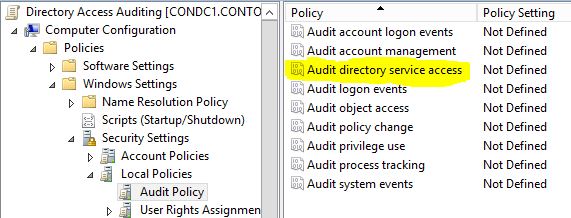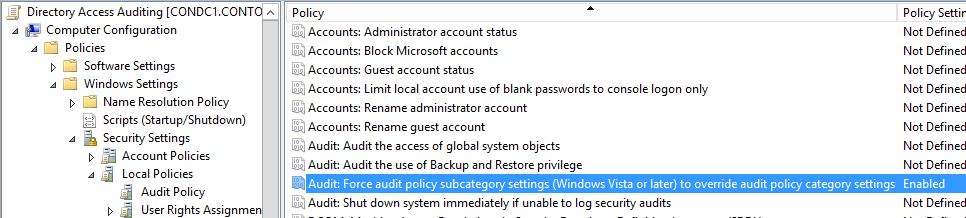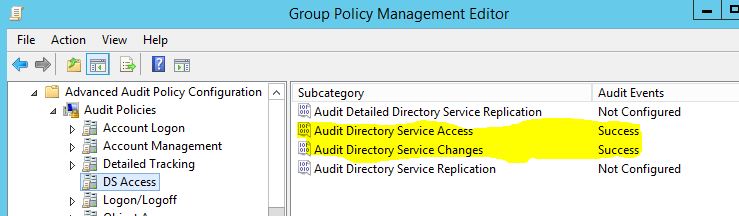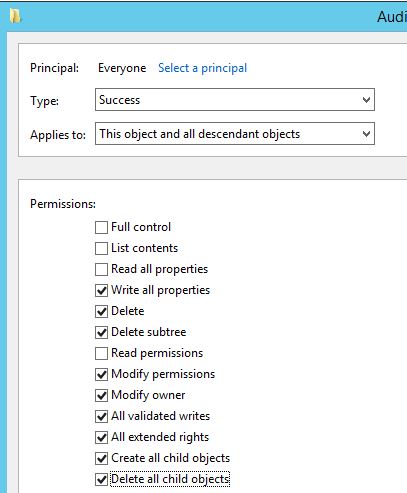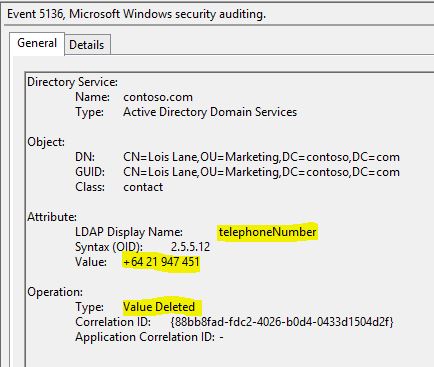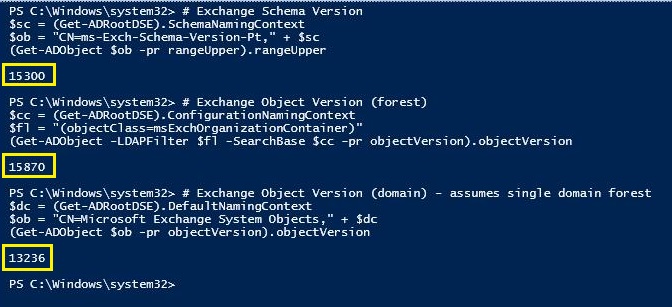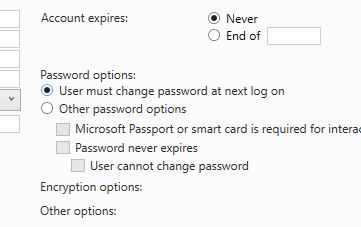There are well known methods for setting Access Control Entries (ACEs) on Active Directory objects using Powershell. One example is the following:
http://blogs.msdn.com/b/adpowershell/archive/2009/10/13/add-object-specific-aces-using-active-directory-powershell.aspx
The method relies on you knowing the schemaIDGUID of the schema object classes you are working with (e.g. User, Computer, Group). Unless you know your way around AD it’s not always immediately obvious where to find the schemaIDGUIDs that you need. To help you with this, I’ve thrown to gether a couple of powershell snippets.
# Find schemaIDGuids for all object classes and write to screen
$snc = (Get-ADRootDSE).schemanamingcontext
$fil = "(objectclass=classschema)"
$objs = Get-ADObject -LDAPFilter $fil -pr ldapdisplayname, schemaidguid -SearchBase $snc `
| select ldapdisplayname, schemaidguid | Sort-Object ldapdisplayname
foreach ($obj in $objs) {
[System.Guid]$sguid = $obj.schemaidguid
Write-Output "$($obj.ldapdisplayname),$sguid"
} # end foreach
# Find schemaIDGuids for all object classes and write to CSV
$csv = "C:\schemaidguids.csv"
$snc = (Get-ADRootDSE).schemanamingcontext
$fil = "(objectclass=classschema)"
$objs = Get-ADObject -LDAPFilter $fil -pr ldapdisplayname, schemaidguid -SearchBase $snc `
| select ldapdisplayname, @{e={[System.Guid]$_.schemaIDGUID};l="schemaIDGUID"} `
| Sort-Object ldapdisplayname `
| Export-Csv $csv -NoTypeInformation
I’ve also included a dump of the schemaIDGUIDs for a typical AD environment that also has Microsoft Exchange 2013.
ldapdisplayname,schemaIDGUID
account,2628a46a-a6ad-4ae0-b854-2b12d9fe6f9e
aCSPolicy,7f561288-5301-11d1-a9c5-0000f80367c1
aCSResourceLimits,2e899b04-2834-11d3-91d4-0000f87a57d4
aCSSubnet,7f561289-5301-11d1-a9c5-0000f80367c1
addIn,a8df74aa-c5ea-11d1-bbcb-0080c76670c0
addressBookContainer,3e74f60f-3e73-11d1-a9c0-0000f80367c1
addressTemplate,5fd4250a-1262-11d0-a060-00aa006c33ed
addrType,a8df74ab-c5ea-11d1-bbcb-0080c76670c0
adminExtension,a8df74ac-c5ea-11d1-bbcb-0080c76670c0
applicationEntity,3fdfee4f-47f4-11d1-a9c3-0000f80367c1
applicationProcess,5fd4250b-1262-11d0-a060-00aa006c33ed
applicationSettings,f780acc1-56f0-11d1-a9c6-0000f80367c1
applicationSiteSettings,19195a5c-6da0-11d0-afd3-00c04fd930c9
applicationVersion,ddc790ac-af4d-442a-8f0f-a1d4caa7dd92
attributeSchema,bf967a80-0de6-11d0-a285-00aa003049e2
bootableDevice,4bcb2477-4bb3-4545-a9fc-fb66e136b435
builtinDomain,bf967a81-0de6-11d0-a285-00aa003049e2
categoryRegistration,7d6c0e9d-7e20-11d0-afd6-00c04fd930c9
certificationAuthority,3fdfee50-47f4-11d1-a9c3-0000f80367c1
classRegistration,bf967a82-0de6-11d0-a285-00aa003049e2
classSchema,bf967a83-0de6-11d0-a285-00aa003049e2
classStore,bf967a84-0de6-11d0-a285-00aa003049e2
comConnectionPoint,bf967a85-0de6-11d0-a285-00aa003049e2
computer,bf967a86-0de6-11d0-a285-00aa003049e2
configuration,bf967a87-0de6-11d0-a285-00aa003049e2
connectionPoint,5cb41ecf-0e4c-11d0-a286-00aa003049e2
contact,5cb41ed0-0e4c-11d0-a286-00aa003049e2
container,bf967a8b-0de6-11d0-a285-00aa003049e2
controlAccessRight,8297931e-86d3-11d0-afda-00c04fd930c9
country,bf967a8c-0de6-11d0-a285-00aa003049e2
cRLDistributionPoint,167758ca-47f3-11d1-a9c3-0000f80367c1
crossRef,bf967a8d-0de6-11d0-a285-00aa003049e2
crossRefContainer,ef9e60e0-56f7-11d1-a9c6-0000f80367c1
device,bf967a8e-0de6-11d0-a285-00aa003049e2
dfsConfiguration,8447f9f2-1027-11d0-a05f-00aa006c33ed
dHCPClass,963d2756-48be-11d1-a9c3-0000f80367c1
displaySpecifier,e0fa1e8a-9b45-11d0-afdd-00c04fd930c9
displayTemplate,5fd4250c-1262-11d0-a060-00aa006c33ed
dMD,bf967a8f-0de6-11d0-a285-00aa003049e2
dnsNode,e0fa1e8c-9b45-11d0-afdd-00c04fd930c9
dnsZone,e0fa1e8b-9b45-11d0-afdd-00c04fd930c9
document,39bad96d-c2d6-4baf-88ab-7e4207600117
documentSeries,7a2be07c-302f-4b96-bc90-0795d66885f8
domain,19195a5a-6da0-11d0-afd3-00c04fd930c9
domainDNS,19195a5b-6da0-11d0-afd3-00c04fd930c9
domainPolicy,bf967a99-0de6-11d0-a285-00aa003049e2
domainRelatedObject,8bfd2d3d-efda-4549-852c-f85e137aedc6
dSA,3fdfee52-47f4-11d1-a9c3-0000f80367c1
dSUISettings,09b10f14-6f93-11d2-9905-0000f87a57d4
dXASiteServer,a8df74b0-c5ea-11d1-bbcb-0080c76670c0
dXRequestor,a8df74ae-c5ea-11d1-bbcb-0080c76670c0
dXServerConn,a8df74af-c5ea-11d1-bbcb-0080c76670c0
dynamicObject,66d51249-3355-4c1f-b24e-81f252aca23b
encryptionCfg,a8df74b1-c5ea-11d1-bbcb-0080c76670c0
exchangeAdminService,a8df74b2-c5ea-11d1-bbcb-0080c76670c0
fileLinkTracking,dd712229-10e4-11d0-a05f-00aa006c33ed
fileLinkTrackingEntry,8e4eb2ed-4712-11d0-a1a0-00c04fd930c9
foreignSecurityPrincipal,89e31c12-8530-11d0-afda-00c04fd930c9
friendlyCountry,c498f152-dc6b-474a-9f52-7cdba3d7d351
fTDfs,8447f9f3-1027-11d0-a05f-00aa006c33ed
group,bf967a9c-0de6-11d0-a285-00aa003049e2
groupOfNames,bf967a9d-0de6-11d0-a285-00aa003049e2
groupOfUniqueNames,0310a911-93a3-4e21-a7a3-55d85ab2c48b
groupPolicyContainer,f30e3bc2-9ff0-11d1-b603-0000f80367c1
ieee802Device,a699e529-a637-4b7d-a0fb-5dc466a0b8a7
indexServerCatalog,7bfdcb8a-4807-11d1-a9c3-0000f80367c1
inetOrgPerson,4828cc14-1437-45bc-9b07-ad6f015e5f28
infrastructureUpdate,2df90d89-009f-11d2-aa4c-00c04fd7d83a
intellimirrorGroup,07383086-91df-11d1-aebc-0000f80367c1
intellimirrorSCP,07383085-91df-11d1-aebc-0000f80367c1
interSiteTransport,26d97376-6070-11d1-a9c6-0000f80367c1
interSiteTransportContainer,26d97375-6070-11d1-a9c6-0000f80367c1
ipHost,ab911646-8827-4f95-8780-5a8f008eb68f
ipNetwork,d95836c3-143e-43fb-992a-b057f1ecadf9
ipProtocol,9c2dcbd2-fbf0-4dc7-ace0-8356dcd0f013
ipsecBase,b40ff825-427a-11d1-a9c2-0000f80367c1
ipsecFilter,b40ff826-427a-11d1-a9c2-0000f80367c1
ipsecISAKMPPolicy,b40ff828-427a-11d1-a9c2-0000f80367c1
ipsecNegotiationPolicy,b40ff827-427a-11d1-a9c2-0000f80367c1
ipsecNFA,b40ff829-427a-11d1-a9c2-0000f80367c1
ipsecPolicy,b7b13121-b82e-11d0-afee-0000f80367c1
ipService,2517fadf-fa97-48ad-9de6-79ac5721f864
leaf,bf967a9e-0de6-11d0-a285-00aa003049e2
licensingSiteSettings,1be8f17d-a9ff-11d0-afe2-00c04fd930c9
linkTrackObjectMoveTable,ddac0cf5-af8f-11d0-afeb-00c04fd930c9
linkTrackOMTEntry,ddac0cf7-af8f-11d0-afeb-00c04fd930c9
linkTrackVolEntry,ddac0cf6-af8f-11d0-afeb-00c04fd930c9
linkTrackVolumeTable,ddac0cf4-af8f-11d0-afeb-00c04fd930c9
localDXA,a8df74b5-c5ea-11d1-bbcb-0080c76670c0
locality,bf967aa0-0de6-11d0-a285-00aa003049e2
lostAndFound,52ab8671-5709-11d1-a9c6-0000f80367c1
mailConnector,a8df74b6-c5ea-11d1-bbcb-0080c76670c0
mailGateway,a8df74b7-c5ea-11d1-bbcb-0080c76670c0
mailRecipient,bf967aa1-0de6-11d0-a285-00aa003049e2
meeting,11b6cc94-48c4-11d1-a9c3-0000f80367c1
mHSLinkMonitoringConfig,a8df74b9-c5ea-11d1-bbcb-0080c76670c0
mHSMonitoringConfig,a8df74bb-c5ea-11d1-bbcb-0080c76670c0
mHSServerMonitoringConfig,a8df74bd-c5ea-11d1-bbcb-0080c76670c0
msAuthz-CentralAccessPolicies,555c21c3-a136-455a-9397-796bbd358e25
msAuthz-CentralAccessPolicy,a5679cb0-6f9d-432c-8b75-1e3e834f02aa
msAuthz-CentralAccessRule,5b4a06dc-251c-4edb-8813-0bdd71327226
msAuthz-CentralAccessRules,99bb1b7a-606d-4f8b-800e-e15be554ca8d
msCOM-Partition,c9010e74-4e58-49f7-8a89-5e3e2340fcf8
msCOM-PartitionSet,250464ab-c417-497a-975a-9e0d459a7ca1
msDFS-DeletedLinkv2,25173408-04ca-40e8-865e-3f9ce9bf1bd3
msDFS-Linkv2,7769fb7a-1159-4e96-9ccd-68bc487073eb
msDFS-NamespaceAnchor,da73a085-6e64-4d61-b064-015d04164795
msDFS-Namespacev2,21cb8628-f3c3-4bbf-bff6-060b2d8f299a
msDFSR-Connection,e58f972e-64b5-46ef-8d8b-bbc3e1897eab
msDFSR-Content,64759b35-d3a1-42e4-b5f1-a3de162109b3
msDFSR-ContentSet,4937f40d-a6dc-4d48-97ca-06e5fbfd3f16
msDFSR-GlobalSettings,7b35dbad-b3ec-486a-aad4-2fec9d6ea6f6
msDFSR-LocalSettings,fa85c591-197f-477e-83bd-ea5a43df2239
msDFSR-Member,4229c897-c211-437c-a5ae-dbf705b696e5
msDFSR-ReplicationGroup,1c332fe0-0c2a-4f32-afca-23c5e45a9e77
msDFSR-Subscriber,e11505d7-92c4-43e7-bf5c-295832ffc896
msDFSR-Subscription,67212414-7bcc-4609-87e0-088dad8abdee
msDFSR-Topology,04828aa9-6e42-4e80-b962-e2fe00754d17
msDNS-ServerSettings,ef2fc3ed-6e18-415b-99e4-3114a8cb124b
msDS-App-Configuration,90df3c3e-1854-4455-a5d7-cad40d56657a
msDS-AppData,9e67d761-e327-4d55-bc95-682f875e2f8e
msDS-AuthNPolicies,3a9adf5d-7b97-4f7e-abb4-e5b55c1c06b4
msDS-AuthNPolicy,ab6a1156-4dc7-40f5-9180-8e4ce42fe5cd
msDS-AuthNPolicySilo,f9f0461e-697d-4689-9299-37e61d617b0d
msDS-AuthNPolicySilos,d2b1470a-8f84-491e-a752-b401ee00fe5c
msDS-AzAdminManager,cfee1051-5f28-4bae-a863-5d0cc18a8ed1
msDS-AzApplication,ddf8de9b-cba5-4e12-842e-28d8b66f75ec
msDS-AzOperation,860abe37-9a9b-4fa4-b3d2-b8ace5df9ec5
msDS-AzRole,8213eac9-9d55-44dc-925c-e9a52b927644
msDS-AzScope,4feae054-ce55-47bb-860e-5b12063a51de
msDS-AzTask,1ed3a473-9b1b-418a-bfa0-3a37b95a5306
msDS-ClaimsTransformationPolicies,c8fca9b1-7d88-bb4f-827a-448927710762
msDS-ClaimsTransformationPolicyType,2eeb62b3-1373-fe45-8101-387f1676edc7
msDS-ClaimType,81a3857c-5469-4d8f-aae6-c27699762604
msDS-ClaimTypePropertyBase,b8442f58-c490-4487-8a9d-d80b883271ad
msDS-ClaimTypes,36093235-c715-4821-ab6a-b56fb2805a58
msDS-CloudExtensions,641e87a4-8326-4771-ba2d-c706df35e35a
msDS-Device,5df2b673-6d41-4774-b3e8-d52e8ee9ff99
msDS-DeviceContainer,7c9e8c58-901b-4ea8-b6ec-4eb9e9fc0e11
msDS-DeviceRegistrationService,96bc3a1a-e3d2-49d3-af11-7b0df79d67f5
msDS-DeviceRegistrationServiceContainer,310b55ce-3dcd-4392-a96d-c9e35397c24f
msDS-GroupManagedServiceAccount,7b8b558a-93a5-4af7-adca-c017e67f1057
msDS-ManagedServiceAccount,ce206244-5827-4a86-ba1c-1c0c386c1b64
msDS-OptionalFeature,44f00041-35af-468b-b20a-6ce8737c580b
msDS-PasswordSettings,3bcd9db8-f84b-451c-952f-6c52b81f9ec6
msDS-PasswordSettingsContainer,5b06b06a-4cf3-44c0-bd16-43bc10a987da
msDS-QuotaContainer,da83fc4f-076f-4aea-b4dc-8f4dab9b5993
msDS-QuotaControl,de91fc26-bd02-4b52-ae26-795999e96fc7
msDS-ResourceProperties,7a4a4584-b350-478f-acd6-b4b852d82cc0
msDS-ResourceProperty,5b283d5e-8404-4195-9339-8450188c501a
msDS-ResourcePropertyList,72e3d47a-b342-4d45-8f56-baff803cabf9
msDS-ValueType,e3c27fdf-b01d-4f4e-87e7-056eef0eb922
msExchAcceptedDomain,9d71afc6-2c40-4c23-8cd7-e55b7d3129bd
msExchAccountForest,57e05741-c9de-415e-a9b9-a4605f173d9e
msExchActiveDirectoryConnector,e605672c-a980-11d2-a9ff-00c04f8eedd8
msExchActiveSyncDevice,e8b2aff2-59a7-4eac-9a70-819adef701dd
msExchActiveSyncDeviceAutoblockThreshold,086f4013-017e-4183-acf0-2d3f5d6f3aac
msExchActiveSyncDevices,c975c901-6cea-4b6f-8319-d67f45449506
msExchAddressBookMailboxPolicy,b8bef5a3-c582-43f6-babd-f13e4f8fbb1b
msExchAddressingPolicy,e7211f02-a980-11d2-a9ff-00c04f8eedd8
msExchAddressListService,e6a2c260-a980-11d2-a9ff-00c04f8eedd8
msExchAddressListServiceContainer,b1fce95a-1d44-11d3-aa5e-00c04f8eedd8
msExchAddressRewriteConfiguration,5d0017d1-43d9-4a0e-8fbc-2adfc96c29bf
msExchAddressRewriteEntry,997f7363-a2c7-4464-9a75-220a8239ccdc
msExchAdminAuditLogConfig,8be04d21-0820-4263-a287-0e6006005729
msExchAdminGroup,e768a58e-a980-11d2-a9ff-00c04f8eedd8
msExchAdminGroupContainer,e7a44058-a980-11d2-a9ff-00c04f8eedd8
msExchAdminRole,e7f2edf2-a980-11d2-a9ff-00c04f8eedd8
msExchAdvancedSecurityContainer,8cc8fb0e-b09e-11d2-aa06-00c04f8eedd8
msExchAgent,39c9981c-2b54-48f5-ba1f-0fe2f5b3fd0f
msExchApprovalApplication,d7bd16b6-f72f-496c-85ad-f9a50acd2fe7
msExchApprovalApplicationContainer,edb4bf22-4062-49ca-87c9-02cff41f263f
msExchAuthAuthConfig,bc44fd3e-d5cd-4050-b67f-5d01faf5c5a7
msExchAuthAuthServer,42bcd677-ebf8-4f6a-a453-563bbcefc2f3
msExchAuthPartnerApplication,3a0d01d6-0e59-4f68-a3b5-2e162c900a9a
msExchAutoDiscoverConfig,7458633c-1d26-4a9d-a037-bcf12d50a18c
msExchAutoDiscoverVirtualDirectory,966540a1-75f7-4d27-ace9-3858b5dea688
msExchAvailabilityAddressSpace,2b02d9af-bd14-42d0-8f37-7aa5cd7beef9
msExchAvailabilityConfig,e676fec3-dcd0-4565-baea-e25d08698ac1
msExchAvailabilityForeignConnectorVirtualDirectory,63c3d4a1-f208-49d1-ad5e-ae733901229a
msExchBaseClass,d8782c34-46ca-11d3-aa72-00c04f8eedd8
msExchCalendarConnector,922180da-b09e-11d2-aa06-00c04f8eedd8
msExchccMailConnector,e85710b6-a980-11d2-a9ff-00c04f8eedd8
msExchCertificateInformation,e8977034-a980-11d2-a9ff-00c04f8eedd8
msExchChatBan,e8d0a8a4-a980-11d2-a9ff-00c04f8eedd8
msExchChatChannel,e902ba06-a980-11d2-a9ff-00c04f8eedd8
msExchChatNetwork,e934cb68-a980-11d2-a9ff-00c04f8eedd8
msExchChatProtocol,e9621816-a980-11d2-a9ff-00c04f8eedd8
msExchChatUserClass,e9a0153a-a980-11d2-a9ff-00c04f8eedd8
msExchChatVirtualNetwork,ea5ed15a-a980-11d2-a9ff-00c04f8eedd8
msExchClassificationEngineConfig,70b0d395-ce13-42f9-a629-cb849bd174e4
msExchClientAccessArray,f49844ac-d8be-4769-b78d-819321e1610d
msExchClientAccessArrayLegacy,d0e851e9-b4e9-4cdb-b51c-d1ed43a836ba
msExchCmdletExtensionAgent,985ff231-3e3c-4e58-84fb-93b6e6385e7c
msExchCoexistenceRelationship,26a50814-02a8-4124-a48b-2d80d885987d
msExchComputerPolicy,ed2c752c-a980-11d2-a9ff-00c04f8eedd8
msExchConferenceContainer,ed7fe77a-a980-11d2-a9ff-00c04f8eedd8
msExchConferenceSite,eddce330-a980-11d2-a9ff-00c04f8eedd8
msExchConfigSettings,3849cc38-1c78-4e1b-9779-d88d26933001
msExchConfigurationContainer,d03d6858-06f4-11d2-aa53-00c04fd7d83a
msExchConfigurationUnitContainer,d31a8bb6-32c1-4171-8a25-db5defe47682
msExchConnectionAgreement,ee64c93a-a980-11d2-a9ff-00c04f8eedd8
msExchConnector,89652316-b09e-11d2-aa06-00c04f8eedd8
msExchConnectors,eee325dc-a980-11d2-a9ff-00c04f8eedd8
msExchContainer,006c91da-a981-11d2-a9ff-00c04f8eedd8
msExchContentConfigContainer,ab3a1acc-1df5-11d3-aa5e-00c04f8eedd8
msExchControlPointConfig,86dc8dbb-44b7-42a6-855a-a0ccbd247840
msExchControlPointTrustedPublishingDomain,7e942425-f793-4f86-8f5a-a44da9ad161f
msExchCountryList,e7810ab0-dd8d-425c-ba7f-9caa7cc5e435
msExchCTP,00aa8efe-a981-11d2-a9ff-00c04f8eedd8
msExchCustomAttributes,00e629c8-a981-11d2-a9ff-00c04f8eedd8
msExchDataClassificationConfig,d34b0641-e473-4d00-9f89-31dc89d6273b
msExchDeliveryAgentConnector,5b57eaf0-7aed-426c-8696-506d1604b617
msExchDepartment,54933f08-f360-45e6-8732-d16e84622af7
msExchDeviceAccessRule,a0a10355-963d-456f-b797-61607c1cd865
msExchDomainContentConfig,ab3a1ad1-1df5-11d3-aa5e-00c04f8eedd8
msExchDSNMessage,cad3f52a-2888-4da9-9bcb-a335fca35c14
msExchDynamicDistributionList,018849b0-a981-11d2-a9ff-00c04f8eedd8
msExchECPVirtualDirectory,9880b0a7-2d9b-49cc-8d59-3ca836518632
msExchEdgeSyncConnector,9aa495d2-c938-4fdd-8e22-1acc552d3f6b
msExchEdgeSyncEHFConnector,f5b6201a-7a35-4522-b9f0-8790b1595478
msExchEdgeSyncMservConnector,6bfbb991-f11b-4a9f-b85e-6402e33f5390
msExchEdgeSyncServiceConfig,190e1bba-7bf3-4f6d-a93b-3a7f375c23d9
msExchELCContentSettings,bc3d75ac-f92d-40cd-a223-37b43b4232b8
msExchELCFolder,fdb7ddb7-8d54-4fa8-9728-33da6c89bfe4
msExchEncryptionVirtualDirectory,fdbe62ec-92c8-4a58-bbc1-247779ce9ee7
msExchExchangeAssistance,f689cfc2-b7a2-4297-908f-38b4ec1290a4
msExchExchangeServer,01a9aa9c-a981-11d2-a9ff-00c04f8eedd8
msExchExchangeServerPolicy,e497942f-1d42-11d3-aa5e-00c04f8eedd8
msExchExchangeServerRecipient,58b55fb8-ce43-4987-b313-bf94abd81db3
msExchExchangeTransportCfgContainer,3dd5ee65-b529-44cf-99be-64432c81c091
msExchExchangeTransportServer,53fecd2b-bf90-4b78-9944-d369acdba597
msExchFedOrgId,9cd6d525-22a7-4f7f-9d44-3d687f47cef9
msExchFedSharingRelationship,5b134627-ce78-4d08-b31b-974cde19831a
msExchFedTrust,294c5a23-d02c-41f4-ab29-183158ebc593
msExchGenericPolicy,e32977cd-1d31-11d3-aa5e-00c04f8eedd8
msExchGenericPolicyContainer,e32977c3-1d31-11d3-aa5e-00c04f8eedd8
msExchGroupWiseConnector,91eaaac4-b09e-11d2-aa06-00c04f8eedd8
msExchHostedConnectionFilterPolicy,eed2f792-b7ff-439f-a9a4-93312c24f36e
msExchHostedContentFilterConfig,7376d3dd-cc79-4294-8b2f-f23d31cefeaf
msExchHygieneConfiguration,5f602082-d127-4a11-958c-92cf3270838e
msExchIMFirewall,9f116ebe-284e-11d3-aa68-00c04f8eedd8
msExchIMGlobalSettingsContainer,9f116eb8-284e-11d3-aa68-00c04f8eedd8
msExchIMRecipient,028502f4-a981-11d2-a9ff-00c04f8eedd8
msExchInformationStore,031b371a-a981-11d2-a9ff-00c04f8eedd8
msExchIpConfContainer,99f5866d-12e8-11d3-aa58-00c04f8eedd8
msExchJournalingReconciliationRemoteAccount,22997db3-740c-46f3-a17a-7b999b4043b6
msExchKeyManagementServer,8ce334ec-b09e-11d2-aa06-00c04f8eedd8
msExchLoadBalancingSettings,4f43304a-2e38-4415-bc89-08999f4d9edc
msExchMailboxManagerPolicy,36f94fcc-ebbb-4a32-b721-1cae42b2dbab
msExchMailboxRecipientTemplate,79532694-6170-4d79-8444-76b1d2e10389
msExchMailflowPolicy,8927fb99-c485-489f-8d31-a8829b8916d2
msExchMailflowPolicyCollection,41b2bd81-3958-4db3-91f4-e86df50f208b
msExchMailStorage,03652000-a981-11d2-a9ff-00c04f8eedd8
msExchMalwareFilterConfig,665ba098-09dd-4693-8cc3-2001b864bc84
msExchMapiVirtualDirectory,905574c1-7d10-429e-9511-e14752c0d0f1
msExchMCU,038680ec-a981-11d2-a9ff-00c04f8eedd8
msExchMCUContainer,03aa4432-a981-11d2-a9ff-00c04f8eedd8
msExchMDB,03d069d2-a981-11d2-a9ff-00c04f8eedd8
msExchMDBAvailabilityGroup,899c4769-8da3-4248-bd69-a680b876c4d7
msExchMDBAvailabilityGroupConfiguration,458a094e-1eb4-4982-8594-da8b244f43bd
msExchMDBAvailabilityGroupContainer,3a7b0c31-b4e3-46be-a4d2-b843d16846f6
msExchMDBContainer,3573336c-92c4-4f5f-89b5-c369fe1e0285
msExchMDBCopy,4e2a3f96-f552-4d78-921c-e2890089c25e
msExchMessageClassification,a823c5e7-6bba-4d6c-802c-98756f2be468
msExchMessageDeliveryConfig,ab3a1ad7-1df5-11d3-aa5e-00c04f8eedd8
msExchMessageHygieneContentFilterConfig,b7850ff9-a975-4cc0-b358-b866293c42bc
msExchMessageHygieneIPAllowListConfig,a287133a-054a-4e8a-8e2e-c209c95ea24b
msExchMessageHygieneIPAllowListProvider,0a4e0d5a-ec87-4e80-8028-735ed0f7af4a
msExchMessageHygieneIPAllowListProviderConfig,8ece3e9c-053b-4ea4-b503-1db0cc35fcd5
msExchMessageHygieneIPBlockListConfig,3cf2e983-e82c-4d10-8d12-fdefa56c677d
msExchMessageHygieneIPBlockListProvider,37865f31-ac7b-4585-a9be-24deb5181be4
msExchMessageHygieneIPBlockListProviderConfig,f4fb3380-04bb-4288-b024-58a12f2a18bb
msExchMessageHygieneRecipientFilterConfig,fe67dad2-d83b-488a-b320-28a33ce5540e
msExchMessageHygieneSenderFilterConfig,710841fd-db7b-47b5-89d9-f56e02011ca2
msExchMessageHygieneSenderIDConfig,3019e5c5-2de3-4236-9ec2-85c2d21aeda0
msExchMobileMailboxPolicy,a29670e5-7e7d-4c51-8940-4b4563478746
msExchMobileMailboxSettings,e6fabf91-1a22-4bf5-bf2e-0307f461c205
msExchMobileVirtualDirectory,56ba85a5-ad5f-4f8a-b69c-039979afa366
msExchMonitoringOverride,febb8f2c-dcd3-40df-a30a-03dd3da23b33
msExchMonitorsContainer,03f68f72-a981-11d2-a9ff-00c04f8eedd8
msExchMRSRequest,e09bc177-5bd4-4ed0-b7a9-b8ceab904668
msExchMSOForwardSyncCookie,570b9266-bbb3-4fad-a712-d2e3fedc34dd
msExchMSOForwardSyncDivergence,d6754759-55ea-4a10-b8ec-09d4c2790398
msExchMSOSyncServiceInstance,e0ccd78b-1642-41cf-bc45-159c9f318b08
msExchMultiMediaUser,1529cf7a-2fdb-11d3-aa6d-00c04f8eedd8
msExchNotesConnector,04c85e62-a981-11d2-a9ff-00c04f8eedd8
msExchOAB,3686cdd4-a982-11d2-a9ff-00c04f8eedd8
msExchOABVirtualDirectory,457e0398-cafe-43fb-b128-23c9e9f47c20
msExchOmaCarrier,8712d34c-27e5-41b2-976e-482ad8c954e7
msExchOmaConfigurationContainer,db0f9abb-0770-4f09-ba64-7993d91517b7
msExchOmaConnector,4dc9d0b1-594c-407e-a7d2-426e6c20dabb
msExchOmaContainer,863dab20-fb40-43a4-a5e1-825b2071050f
msExchOmaDataSource,dda38a4d-972a-44a2-9244-0acb4b1d34d1
msExchOmaDeliveryProvider,cdbf130d-c7e2-4572-94b0-fc9be7eef953
msExchOmaDeviceCapability,df7af4df-f318-4e2c-ac43-be5b4894711c
msExchOmaDeviceType,ca7a8fb3-21d0-4ea7-af3f-d15c6df7c094
msExchOmaUser,36a0a976-dd8d-4aad-81fd-a1b5d4016ca8
msExchOnPremisesOrganization,301151ef-d1bc-4aec-8aed-2bda0208ae63
msExchOrganizationContainer,366a319c-a982-11d2-a9ff-00c04f8eedd8
msExchOrganizationSettings,c59f7641-e479-4ccc-9c2b-51fc9052bb77
msExchOrganizationUpgradePolicy,c0559396-f797-4ecf-9cd8-29fd1da1b221
msExchOVVMConnector,91ce0e8c-b09e-11d2-aa06-00c04f8eedd8
msExchOWAMailboxPolicy,1f6c0549-b502-4b25-b352-266ba6c28bff
msExchOWAVirtualDirectory,82281ff7-6780-46a6-ae51-17354e8d93fc
msExchPFTree,364d9564-a982-11d2-a9ff-00c04f8eedd8
msExchPoliciesContainer,3630f92c-a982-11d2-a9ff-00c04f8eedd8
msExchPolicyTipMessageConfig,840e7e7c-8990-4da4-b627-2fa69be5b12d
msExchPowerShellVirtualDirectory,a88e9d98-c724-4c8d-805c-4ab1a85012d6
msExchPrivateMDB,36145cf4-a982-11d2-a9ff-00c04f8eedd8
msExchPrivateMDBPolicy,35db2484-a982-11d2-a9ff-00c04f8eedd8
msExchPrivateMDBProxy,b8d47e54-4b78-11d3-aa75-00c04f8eedd8
msExchProtocolCfgExchangeRPCService,ed732f11-d343-436b-8146-d32b5e452f30
msExchProtocolCfgHTTPContainer,9432cae6-b09e-11d2-aa06-00c04f8eedd8
msExchProtocolCfgHTTPFilter,8c7588c0-b09e-11d2-aa06-00c04f8eedd8
msExchProtocolCfgHTTPFilters,8c58ec88-b09e-11d2-aa06-00c04f8eedd8
msExchProtocolCfgHTTPVirtualDirectory,8c3c5050-b09e-11d2-aa06-00c04f8eedd8
msExchProtocolCfgIM,9f116ea7-284e-11d3-aa68-00c04f8eedd8
msExchProtocolCfgIMAPContainer,93da93e4-b09e-11d2-aa06-00c04f8eedd8
msExchProtocolCfgIMAPPolicy,35f7c0bc-a982-11d2-a9ff-00c04f8eedd8
msExchProtocolCfgIMAPSessions,99f58672-12e8-11d3-aa58-00c04f8eedd8
msExchProtocolCfgIMContainer,9f116ea3-284e-11d3-aa68-00c04f8eedd8
msExchProtocolCfgIMVirtualServer,9f116eb4-284e-11d3-aa68-00c04f8eedd8
msExchProtocolCfgNNTPContainer,94162eae-b09e-11d2-aa06-00c04f8eedd8
msExchProtocolCfgPOPContainer,93f99276-b09e-11d2-aa06-00c04f8eedd8
msExchProtocolCfgPOPPolicy,35be884c-a982-11d2-a9ff-00c04f8eedd8
msExchProtocolCfgPOPSessions,99f58676-12e8-11d3-aa58-00c04f8eedd8
msExchProtocolCfgProtocolContainer,90f2b634-b09e-11d2-aa06-00c04f8eedd8
msExchProtocolCfgSharedContainer,939ef91a-b09e-11d2-aa06-00c04f8eedd8
msExchProtocolCfgSIPContainer,7d3bcef5-6500-43cb-b11e-901e033ee7e1
msExchProtocolCfgSIPFEServer,b71b377f-3a7f-4fef-b21a-21ad53d98aaa
msExchProtocolCfgSMTPContainer,93bb9552-b09e-11d2-aa06-00c04f8eedd8
msExchProtocolCfgSMTPIPAddress,8b7b31d6-b09e-11d2-aa06-00c04f8eedd8
msExchProtocolCfgSMTPIPAddressContainer,8b2c843c-b09e-11d2-aa06-00c04f8eedd8
msExchProtocolCfgSMTPPolicy,359f89ba-a982-11d2-a9ff-00c04f8eedd8
msExchProvisioningPolicy,ca98e17d-b310-4d2a-ad9b-6b6221bcd6ba
msExchPseudoPF,cec4472b-22ae-11d3-aa62-00c04f8eedd8
msExchPseudoPFAdmin,9ae2fa1b-22b0-11d3-aa62-00c04f8eedd8
msExchPublicFolderTreeContainer,3582ed82-a982-11d2-a9ff-00c04f8eedd8
msExchPublicMDB,3568b3a4-a982-11d2-a9ff-00c04f8eedd8
msExchPublicMDBPolicy,354c176c-a982-11d2-a9ff-00c04f8eedd8
msExchPushNotificationsApp,42233db6-bea0-48f7-a4c7-b0770d5867bd
msExchPushNotificationsVirtualDirectory,445cfa0d-1370-469c-ae61-58f88d298e4d
msExchRBACPolicy,fa366e2a-6dc4-4931-9d2c-67906572378a
msExchRecipientEnforcementPolicy,f2d5d087-25e1-4b6d-8cc5-ca4a79bf39fc
msExchRecipientPolicy,e32977d8-1d31-11d3-aa5e-00c04f8eedd8
msExchRecipientPolicyContainer,e32977d2-1d31-11d3-aa5e-00c04f8eedd8
msExchRecipientTemplate,05377276-3f2a-4c7a-90d6-10da53e84a62
msExchRecipientTemplatePolicy,6e22acae-365c-4eba-aecc-805297a3f4aa
msExchReconciliationConfig,a6fe99a2-d249-4ca0-beed-28444c9bf224
msExchReplicationConnector,99f58682-12e8-11d3-aa58-00c04f8eedd8
msExchReplicationConnectorContainer,99f5867e-12e8-11d3-aa58-00c04f8eedd8
msExchResourcePolicy,8e071e72-9add-43e6-8e71-3bb059fec7ac
msExchResourceSchema,ad49d311-957c-43cd-b7cd-d005a868abee
msExchRole,1e2f82d7-28c4-479d-9d9f-b9f2e83f726c
msExchRoleAssignment,fce12c55-74e8-4227-80e0-7ae4805b4cd2
msExchRoutingGroup,35154156-a982-11d2-a9ff-00c04f8eedd8
msExchRoutingGroupConnector,899e5b86-b09e-11d2-aa06-00c04f8eedd8
msExchRoutingGroupContainer,34de6b40-a982-11d2-a9ff-00c04f8eedd8
msExchRoutingSMTPConnector,89baf7be-b09e-11d2-aa06-00c04f8eedd8
msExchRpcHttpVirtualDirectory,a5783da9-38f0-4f51-8ed7-d5bd9bfb0fde
msExchSchedulePlusConnector,b1fce946-1d44-11d3-aa5e-00c04f8eedd8
msExchSchemaMapPolicy,348af8f2-a982-11d2-a9ff-00c04f8eedd8
msExchScope,ef339a27-be18-41ca-8436-194716ab7e34
msExchSenderHintConfig,ee1a0b43-0e30-4455-abc5-8b6e2d48e244
msExchSenderReputation,66a31681-cf58-41a8-a725-8361b9e806be
msExchServersContainer,346e5cba-a982-11d2-a9ff-00c04f8eedd8
msExchSharingPolicy,d7cf53c4-7313-49c1-88cd-9db9bf729720
msExchSiteReplicationService,99f5867b-12e8-11d3-aa58-00c04f8eedd8
msExchSmtpConnectionTurfList,7eea7de9-319e-408a-8460-e35e2c9da389
msExchSmtpConnectionTurfListRule,6abadfad-e2f6-4ddb-9820-0da9c47da32c
msExchSMTPInboundConnector,d09c20c9-962a-419e-a574-b344eff9077d
msExchSMTPOutboundConnector,16a83d39-a90d-4a30-8856-13c98eb630e2
msExchSmtpReceiveConnector,44601346-776a-46e7-b4a4-2472e1c66806
msExchSMTPTurfList,0b836da5-3b20-11d3-aa6f-00c04f8eedd8
msExchSNADSConnector,91b17254-b09e-11d2-aa06-00c04f8eedd8
msExchStorageGroup,3435244a-a982-11d2-a9ff-00c04f8eedd8
msExchSyncAccountsPolicy,cf75eb66-d980-46bc-86b5-f0574e383fd4
msExchSyncDaemonArbitrationConfig,3b8bf1d2-affe-4b22-8780-56fd04886641
msExchSystemMailbox,9cf1aa93-b31c-4725-9d50-ab7ab1d3ca1e
msExchSystemObjectsContainer,0bffa04c-7d8e-44cd-968a-b2cac11d17e1
msExchSystemPolicy,ba085a33-8807-4c6c-9522-2cf5a2a5e9c2
msExchSystemPolicyContainer,32412a7a-22af-479c-a444-624c0137122e
msExchTeamMailboxProvisioningPolicy,7085fa04-f3c2-4f53-886a-3142da4f1610
msExchTenantPerimeterSettings,8e11a5b0-5428-4d27-bea6-4dbac4f17ebe
msExchThrottlingPolicy,969ecdf1-a388-4f73-80a5-56a9acc4cde7
msExchTransportResellerSettings,b1b0cbaf-ea35-4648-bf56-3f916a38fdae
msExchTransportRule,fb031bae-baac-4599-8e29-2710df94fa0c
msExchTransportRuleCollection,2230472b-4dc2-46af-9eb9-48f85e86471b
msExchTransportSettings,7dc6b928-c5e8-438a-88b5-5e61551297b0
msExchUce,c5ccdce1-b399-405f-8ab7-bc6434d2e422
msExchUMAutoAttendant,a0849bf5-7741-4422-a22d-ae8b08e156df
msExchUMDialPlan,df0fd94f-126f-42bd-a02f-aa0bac5a31d7
msExchUMHuntGroup,0b41a421-8532-4a93-b1e3-aa0466c0c545
msExchUMIPGateway,2f786350-069f-46a1-a4a2-a92bbc541915
msExchUMRecipientTemplate,c632ff49-d5dd-4e98-94ba-ef992b548b1f
msExchUMVirtualDirectory,c0d365d9-5fca-456a-a0cc-4c794efdf19d
msExchVirtualDirectory,28009b8e-9876-44f3-b907-a3bf06d3cc1f
msExchWebServicesVirtualDirectory,d34e9d76-5269-4ed9-b91a-2f2a4b20a5cf
msExchWorkloadManagementPolicy,df1e337e-2931-4416-bd27-73c404ca1362
msExchWorkloadPolicy,8ca25026-95d9-4d2c-a2bc-5c464a607071
msFVE-RecoveryInformation,ea715d30-8f53-40d0-bd1e-6109186d782c
msieee80211-Policy,7b9a2d92-b7eb-4382-9772-c3e0f9baaf94
msImaging-PostScanProcess,1f7c257c-b8a3-4525-82f8-11ccc7bee36e
msImaging-PSPs,a0ed2ac1-970c-4777-848e-ec63a0ec44fc
msKds-ProvRootKey,aa02fd41-17e0-4f18-8687-b2239649736b
msKds-ProvServerConfiguration,5ef243a8-2a25-45a6-8b73-08a71ae677ce
mSMailConnector,a8df74be-c5ea-11d1-bbcb-0080c76670c0
mSMQConfiguration,9a0dc344-c100-11d1-bbc5-0080c76670c0
msMQ-Custom-Recipient,876d6817-35cc-436c-acea-5ef7174dd9be
mSMQEnterpriseSettings,9a0dc345-c100-11d1-bbc5-0080c76670c0
msMQ-Group,46b27aac-aafa-4ffb-b773-e5bf621ee87b
mSMQMigratedUser,50776997-3c3d-11d2-90cc-00c04fd91ab1
mSMQQueue,9a0dc343-c100-11d1-bbc5-0080c76670c0
mSMQSettings,9a0dc347-c100-11d1-bbc5-0080c76670c0
mSMQSiteLink,9a0dc346-c100-11d1-bbc5-0080c76670c0
ms-net-ieee-80211-GroupPolicy,1cb81863-b822-4379-9ea2-5ff7bdc6386d
ms-net-ieee-8023-GroupPolicy,99a03a6a-ab19-4446-9350-0cb878ed2d9b
msPKI-Enterprise-Oid,37cfd85c-6719-4ad8-8f9e-8678ba627563
msPKI-Key-Recovery-Agent,26ccf238-a08e-4b86-9a82-a8c9ac7ee5cb
msPKI-PrivateKeyRecoveryAgent,1562a632-44b9-4a7e-a2d3-e426c96a3acc
msPrint-ConnectionPolicy,a16f33c7-7fd6-4828-9364-435138fda08d
msSFU30DomainInfo,36297dce-656b-4423-ab65-dabb2770819e
msSFU30MailAliases,d6710785-86ff-44b7-85b5-f1f8689522ce
msSFU30NetId,e263192c-2a02-48df-9792-94f2328781a0
msSFU30NetworkUser,e15334a3-0bf0-4427-b672-11f5d84acc92
msSFU30NISMapConfig,faf733d0-f8eb-4dcf-8d75-f1753af6a50b
msSPP-ActivationObject,51a0e68c-0dc5-43ca-935d-c1c911bf2ee5
msSPP-ActivationObjectsContainer,b72f862b-bb25-4d5d-aa51-62c59bdf90ae
mS-SQL-OLAPCube,09f0506a-cd28-11d2-9993-0000f87a57d4
mS-SQL-OLAPDatabase,20af031a-ccef-11d2-9993-0000f87a57d4
mS-SQL-OLAPServer,0c7e18ea-ccef-11d2-9993-0000f87a57d4
mS-SQL-SQLDatabase,1d08694a-ccef-11d2-9993-0000f87a57d4
mS-SQL-SQLPublication,17c2f64e-ccef-11d2-9993-0000f87a57d4
mS-SQL-SQLRepository,11d43c5c-ccef-11d2-9993-0000f87a57d4
mS-SQL-SQLServer,05f6c878-ccef-11d2-9993-0000f87a57d4
msTAPI-RtConference,ca7b9735-4b2a-4e49-89c3-99025334dc94
msTAPI-RtPerson,53ea1cb5-b704-4df9-818f-5cb4ec86cac1
msTPM-InformationObject,85045b6a-47a6-4243-a7cc-6890701f662c
msTPM-InformationObjectsContainer,e027a8bd-6456-45de-90a3-38593877ee74
msWMI-IntRangeParam,50ca5d7d-5c8b-4ef3-b9df-5b66d491e526
msWMI-IntSetParam,292f0d9a-cf76-42b0-841f-b650f331df62
msWMI-MergeablePolicyTemplate,07502414-fdca-4851-b04a-13645b11d226
msWMI-ObjectEncoding,55dd81c9-c312-41f9-a84d-c6adbdf1e8e1
msWMI-PolicyTemplate,e2bc80f1-244a-4d59-acc6-ca5c4f82e6e1
msWMI-PolicyType,595b2613-4109-4e77-9013-a3bb4ef277c7
msWMI-RangeParam,45fb5a57-5018-4d0f-9056-997c8c9122d9
msWMI-RealRangeParam,6afe8fe2-70bc-4cce-b166-a96f7359c514
msWMI-Rule,3c7e6f83-dd0e-481b-a0c2-74cd96ef2a66
msWMI-ShadowObject,f1e44bdf-8dd3-4235-9c86-f91f31f5b569
msWMI-SimplePolicyTemplate,6cc8b2b5-12df-44f6-8307-e74f5cdee369
msWMI-Som,ab857078-0142-4406-945b-34c9b6b13372
msWMI-StringSetParam,0bc579a2-1da7-4cea-b699-807f3b9d63a4
msWMI-UintRangeParam,d9a799b2-cef3-48b3-b5ad-fb85f8dd3214
msWMI-UintSetParam,8f4beb31-4e19-46f5-932e-5fa03c339b1d
msWMI-UnknownRangeParam,b82ac26b-c6db-4098-92c6-49c18a3336e1
msWMI-WMIGPO,05630000-3927-4ede-bf27-ca91f275c26f
mTA,a8df74a7-c5ea-11d1-bbcb-0080c76670c0
mTACfg,a8df74a8-c5ea-11d1-bbcb-0080c76670c0
nisMap,7672666c-02c1-4f33-9ecf-f649c1dd9b7c
nisNetgroup,72efbf84-6e7b-4a5c-a8db-8a75a7cad254
nisObject,904f8a93-4954-4c5f-b1e1-53c097a31e13
nTDSConnection,19195a60-6da0-11d0-afd3-00c04fd930c9
nTDSDSA,f0f8ffab-1191-11d0-a060-00aa006c33ed
nTDSDSARO,85d16ec1-0791-4bc8-8ab3-70980602ff8c
nTDSService,19195a5f-6da0-11d0-afd3-00c04fd930c9
nTDSSiteSettings,19195a5d-6da0-11d0-afd3-00c04fd930c9
nTFRSMember,2a132586-9373-11d1-aebc-0000f80367c1
nTFRSReplicaSet,5245803a-ca6a-11d0-afff-0000f80367c1
nTFRSSettings,f780acc2-56f0-11d1-a9c6-0000f80367c1
nTFRSSubscriber,2a132588-9373-11d1-aebc-0000f80367c1
nTFRSSubscriptions,2a132587-9373-11d1-aebc-0000f80367c1
oncRpc,cadd1e5e-fefc-4f3f-b5a9-70e994204303
organization,bf967aa3-0de6-11d0-a285-00aa003049e2
organizationalPerson,bf967aa4-0de6-11d0-a285-00aa003049e2
organizationalRole,a8df74bf-c5ea-11d1-bbcb-0080c76670c0
organizationalUnit,bf967aa5-0de6-11d0-a285-00aa003049e2
packageRegistration,bf967aa6-0de6-11d0-a285-00aa003049e2
person,bf967aa7-0de6-11d0-a285-00aa003049e2
physicalLocation,b7b13122-b82e-11d0-afee-0000f80367c1
pKICertificateTemplate,e5209ca2-3bba-11d2-90cc-00c04fd91ab1
pKIEnrollmentService,ee4aa692-3bba-11d2-90cc-00c04fd91ab1
posixAccount,ad44bb41-67d5-4d88-b575-7b20674e76d8
posixGroup,2a9350b8-062c-4ed0-9903-dde10d06deba
printQueue,bf967aa8-0de6-11d0-a285-00aa003049e2
protocolCfg,a8df74c0-c5ea-11d1-bbcb-0080c76670c0
protocolCfgHTTP,a8df74c1-c5ea-11d1-bbcb-0080c76670c0
protocolCfgHTTPServer,a8df74c2-c5ea-11d1-bbcb-0080c76670c0
protocolCfgHTTPSite,a8df74c3-c5ea-11d1-bbcb-0080c76670c0
protocolCfgIMAP,a8df74c4-c5ea-11d1-bbcb-0080c76670c0
protocolCfgIMAPServer,a8df74c5-c5ea-11d1-bbcb-0080c76670c0
protocolCfgIMAPSite,a8df74c6-c5ea-11d1-bbcb-0080c76670c0
protocolCfgLDAP,a8df74c7-c5ea-11d1-bbcb-0080c76670c0
protocolCfgLDAPServer,a8df74c8-c5ea-11d1-bbcb-0080c76670c0
protocolCfgLDAPSite,a8df74c9-c5ea-11d1-bbcb-0080c76670c0
protocolCfgNNTP,a8df74ca-c5ea-11d1-bbcb-0080c76670c0
protocolCfgNNTPServer,a8df74cb-c5ea-11d1-bbcb-0080c76670c0
protocolCfgNNTPSite,a8df74cc-c5ea-11d1-bbcb-0080c76670c0
protocolCfgPOP,a8df74cd-c5ea-11d1-bbcb-0080c76670c0
protocolCfgPOPServer,a8df74ce-c5ea-11d1-bbcb-0080c76670c0
protocolCfgPOPSite,a8df74cf-c5ea-11d1-bbcb-0080c76670c0
protocolCfgShared,a8df74d0-c5ea-11d1-bbcb-0080c76670c0
protocolCfgSharedServer,a8df74d1-c5ea-11d1-bbcb-0080c76670c0
protocolCfgSharedSite,a8df74d2-c5ea-11d1-bbcb-0080c76670c0
protocolCfgSMTP,33f98980-a982-11d2-a9ff-00c04f8eedd8
protocolCfgSMTPDomain,33d82894-a982-11d2-a9ff-00c04f8eedd8
protocolCfgSMTPDomainContainer,33bb8c5c-a982-11d2-a9ff-00c04f8eedd8
protocolCfgSMTPRoutingSources,3397c916-a982-11d2-a9ff-00c04f8eedd8
protocolCfgSMTPServer,3378ca84-a982-11d2-a9ff-00c04f8eedd8
protocolCfgSMTPSessions,8ef628c6-b093-11d2-aa06-00c04f8eedd8
protocolCfgSMTPSite,32f0e47a-a982-11d2-a9ff-00c04f8eedd8
publicFolder,f0f8ffac-1191-11d0-a060-00aa006c33ed
queryPolicy,83cc7075-cca7-11d0-afff-0000f80367c1
rASStack,a8df74d3-c5ea-11d1-bbcb-0080c76670c0
rASX400Link,a8df74d4-c5ea-11d1-bbcb-0080c76670c0
remoteDXA,a8df74d5-c5ea-11d1-bbcb-0080c76670c0
remoteMailRecipient,bf967aa9-0de6-11d0-a285-00aa003049e2
remoteStorageServicePoint,2a39c5bd-8960-11d1-aebc-0000f80367c1
residentialPerson,a8df74d6-c5ea-11d1-bbcb-0080c76670c0
rFC1006Stack,a8df74d7-c5ea-11d1-bbcb-0080c76670c0
rFC1006X400Link,a8df74d8-c5ea-11d1-bbcb-0080c76670c0
rFC822LocalPart,b93e3a78-cbae-485e-a07b-5ef4ae505686
rIDManager,6617188d-8f3c-11d0-afda-00c04fd930c9
rIDSet,7bfdcb89-4807-11d1-a9c3-0000f80367c1
room,7860e5d2-c8b0-4cbb-bd45-d9455beb9206
rpcContainer,80212842-4bdc-11d1-a9c4-0000f80367c1
rpcEntry,bf967aac-0de6-11d0-a285-00aa003049e2
rpcGroup,88611bdf-8cf4-11d0-afda-00c04fd930c9
rpcProfile,88611be1-8cf4-11d0-afda-00c04fd930c9
rpcProfileElement,f29653cf-7ad0-11d0-afd6-00c04fd930c9
rpcServer,88611be0-8cf4-11d0-afda-00c04fd930c9
rpcServerElement,f29653d0-7ad0-11d0-afd6-00c04fd930c9
rRASAdministrationConnectionPoint,2a39c5be-8960-11d1-aebc-0000f80367c1
rRASAdministrationDictionary,f39b98ae-938d-11d1-aebd-0000f80367c1
samDomain,bf967a90-0de6-11d0-a285-00aa003049e2
samDomainBase,bf967a91-0de6-11d0-a285-00aa003049e2
samServer,bf967aad-0de6-11d0-a285-00aa003049e2
secret,bf967aae-0de6-11d0-a285-00aa003049e2
securityObject,bf967aaf-0de6-11d0-a285-00aa003049e2
securityPrincipal,bf967ab0-0de6-11d0-a285-00aa003049e2
server,bf967a92-0de6-11d0-a285-00aa003049e2
serversContainer,f780acc0-56f0-11d1-a9c6-0000f80367c1
serviceAdministrationPoint,b7b13123-b82e-11d0-afee-0000f80367c1
serviceClass,bf967ab1-0de6-11d0-a285-00aa003049e2
serviceConnectionPoint,28630ec1-41d5-11d1-a9c1-0000f80367c1
serviceInstance,bf967ab2-0de6-11d0-a285-00aa003049e2
shadowAccount,5b6d8467-1a18-4174-b350-9cc6e7b4ac8d
simpleSecurityObject,5fe69b0b-e146-4f15-b0ab-c1e5d488e094
site,bf967ab3-0de6-11d0-a285-00aa003049e2
siteAddressing,a8df74d9-c5ea-11d1-bbcb-0080c76670c0
siteConnector,a8df74da-c5ea-11d1-bbcb-0080c76670c0
siteLink,d50c2cde-8951-11d1-aebc-0000f80367c1
siteLinkBridge,d50c2cdf-8951-11d1-aebc-0000f80367c1
sitesContainer,7a4117da-cd67-11d0-afff-0000f80367c1
storage,bf967ab5-0de6-11d0-a285-00aa003049e2
subnet,b7b13124-b82e-11d0-afee-0000f80367c1
subnetContainer,b7b13125-b82e-11d0-afee-0000f80367c1
subSchema,5a8b3261-c38d-11d1-bbc9-0080c76670c0
top,bf967ab7-0de6-11d0-a285-00aa003049e2
tP4Stack,a8df74db-c5ea-11d1-bbcb-0080c76670c0
tP4X400Link,a8df74dc-c5ea-11d1-bbcb-0080c76670c0
transportStack,a8df74dd-c5ea-11d1-bbcb-0080c76670c0
trustedDomain,bf967ab8-0de6-11d0-a285-00aa003049e2
typeLibrary,281416e2-1968-11d0-a28f-00aa003049e2
user,bf967aba-0de6-11d0-a285-00aa003049e2
volume,bf967abb-0de6-11d0-a285-00aa003049e2
x25Stack,a8df74de-c5ea-11d1-bbcb-0080c76670c0
x25X400Link,a8df74df-c5ea-11d1-bbcb-0080c76670c0
x400Link,a8df74e0-c5ea-11d1-bbcb-0080c76670c0